In recent years, online video streaming platforms such as YouTube, Netflix, Amazon Prime, and others have gained immense popularity among users worldwide. However, sometimes users may face issues with low volume levels while streaming their favorite content. To address this issue, developers have created video volume booster tools that allow users to increase the volume of their online videos. These tools work by increasing the volume levels of the video’s audio track without affecting the video quality. With the help of video volume booster tools, users can enjoy their favorite shows and movies at higher volume levels, thereby enhancing their overall viewing experience. In this article, we will explore some of the best video volume booster extension for all the OTT platforms.
How to Boost Video Volume?
One of the most trusted and reliable applications for boosting sound on the streaming platform is the application called “Sound Booster”. This application is one of the most used Chrome extensions by the streaming community. Sound booster allows the user to boost the volume level up to 400% on all the platforms including audio and video streaming platforms with a user-friendly slide bar interface. Using the slide bar users can easily increase or decrease volume without effort.
Most importantly this application is 100% safe for your speaker and will not harm your device.
Let us see some of the key features of the Sound booster
- This is one of the best Chrome extensions that will boost audio levels up to 400%.
- Provides the user with an easily operatable slider controller to increase or decrease the volume.
- This application is absolutely safe and secures for your speakers.
- This is one of the all-in-one applications that supports all video, audio, and OTT platforms like YouTube, Netflix, Amazon Prime, Spotify web, etc…
- The Sound Booster works seamlessly on Windows & Mac platforms.
- Most importantly it is absolutely free of cost and easy to install
How to Install and Use Sound Booster
- You can download the Sound Booster extension from the download button given below or the Chrome Webstore.
- Pin the extension on the Chrome address bar for quick access
- Now open any audio or video streaming platforms and play a video or music.
- Enable the Sound booster by clicking on the extension icon.
- After enabling the Sound Booster extension, you will see a slider bar to control the volume levels.
- Enjoy your video or audio by increasing or decreasing the volume level using the slide bar.
Video Volume Booster Software for Windows
Previously, there was an in-built volume booster provided in Windows 10 that helps the users to increase the volume beyond 100% to a certain degree. But this in-built sound equalizer by Windows was discontinued in the 2019 Windows update.
However, people started using an alternative third-party application known as “Equalizer APO”. This application enabled the users to boost the volume beyond 100% in real-time without affecting the performance of the CPU.
But the main drawback of Equalizer APO is that the quality of the sound got affected when you increase the volume suddenly using this application leading to distortion and loss of audio clarity.
Luckily, some of the new applications like the “Sound Booster” overcome this problem and now users can enjoy their videos and music without any such worries.
Best Android App to Boost Volume Level of Video
Although this article is about Volume boosters for PC or laptops, I would also like to share some of the best android Volume booster applications with my beloved readers, who are reading this article from their Android mobile.
Let us see some of the most used Android volume booster applications:-
- Speaker Booster
- Music Volume EQ
- Equalizer
- Boom
- Precise Volume
FAQs
Sound Booster is one of the best chrome extensions that increase your volume up to 400%.
Yes, Sound Booster works with all OTT platforms including Disney+Hotstar.