The trusted Sound booster can increase volume levels up to 400% on all online audio and video media platforms, including YouTube, AmazonPrime, Disney+Hotstar, and YouTube. You can adjust the volume level using a handy slider bar. It is also 100% safe for your speakers.


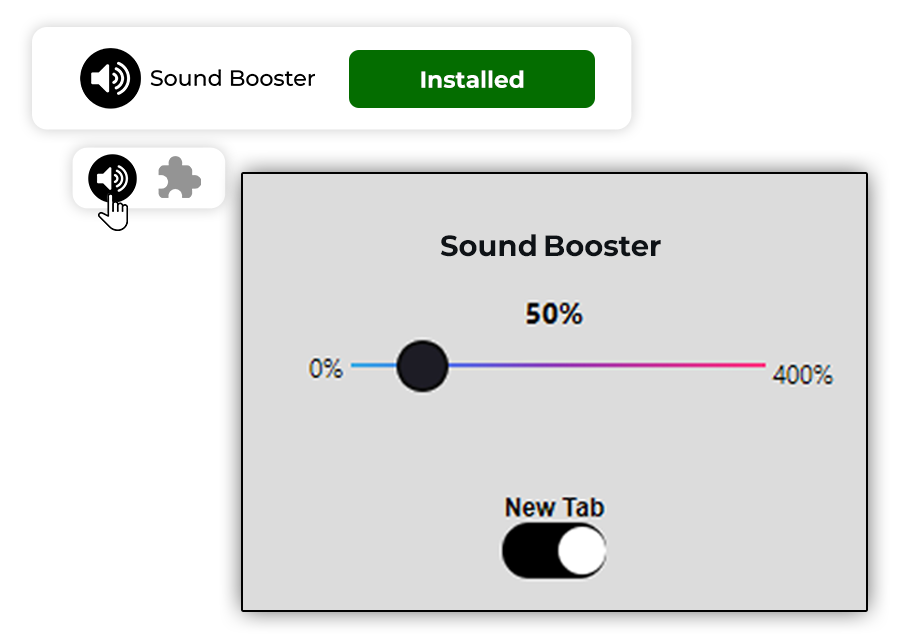
The Volume Booster extension is a very useful extension for you if you consume most of the video content on your laptop and desktop PC. Here are some of the key features of Volume Booster:
A sound booster extension can be used to increase the volume of your computer’s audio beyond its normal limits, which can be useful for listening to music, videos, or other media in noisy environments or when using speakers with low volume output.
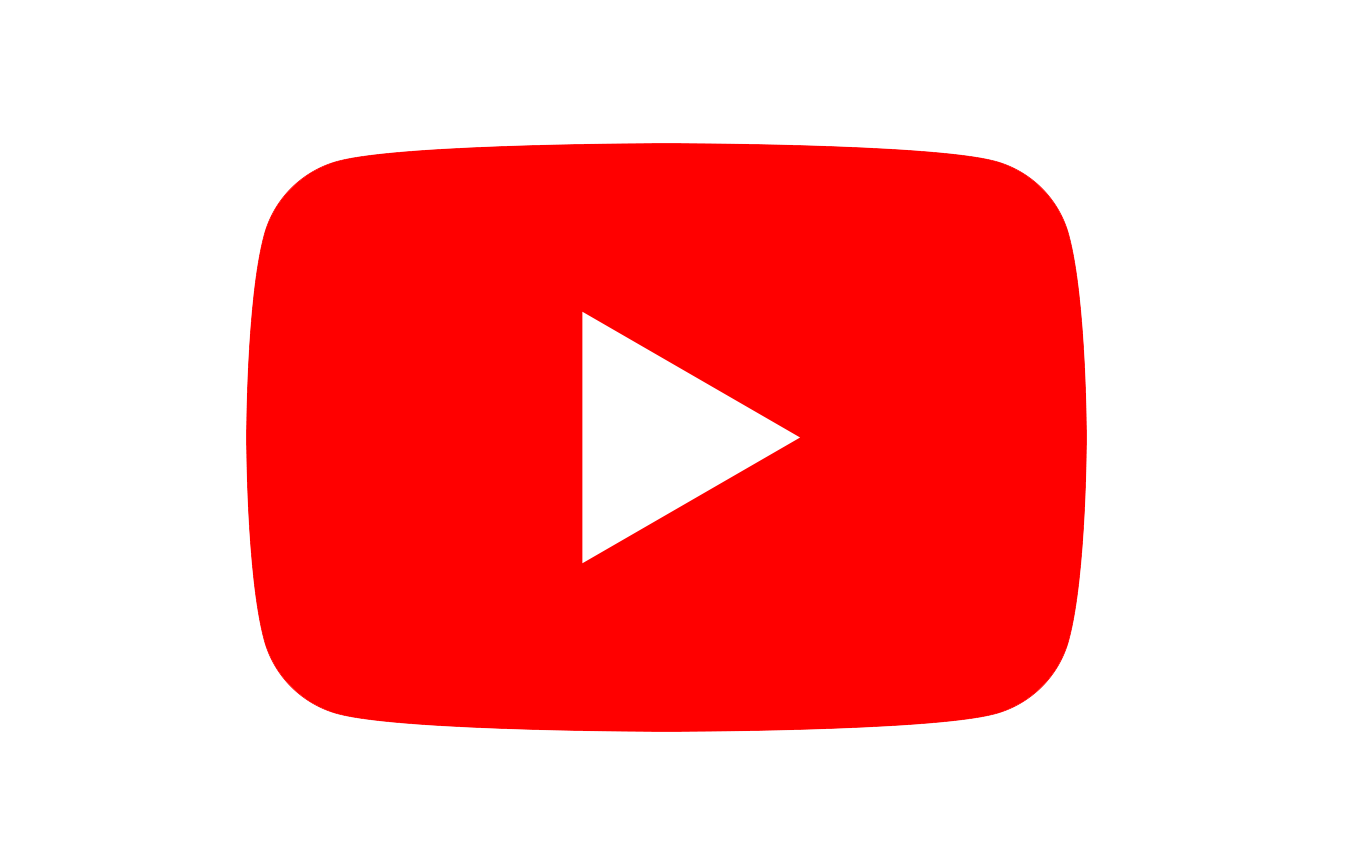
It also increases the volume of YouTube videos. You can adjust the volume of the audio even if the system volume has been set to maximum. This tool can be used to increase. audio levels up to 400% both on Windows and Mac.

Netflix is one the most well- known OTT platforms and is popular that we spend anywhere from a few minutes to several hours watching. Low speaker volumes on your desktop or laptop computer can cause problems with Netflix.

The Sound Booster works with all major media streaming platforms including Amazon Prime. This extension can also be used with Amazon Prime.
Here are the steps to download and use the audio booster extension:
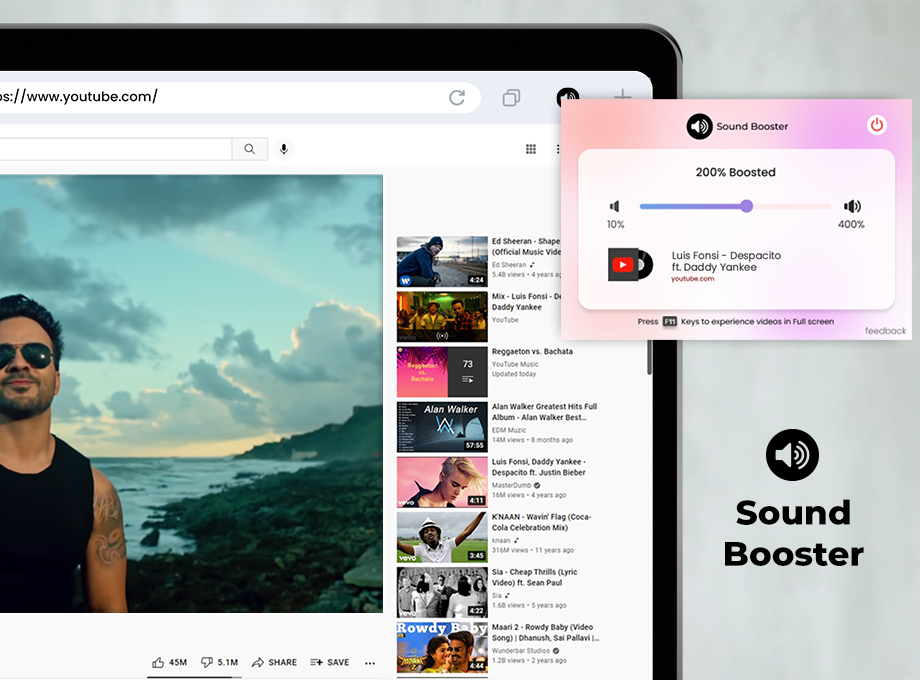
Improved audio quality: Enhanced sound levels can help make the audio from the computer louder and clearer, which can be helpful if the computer is being used in a noisy environment or if the speakers are not very powerful.
Ease of use: Increasing the audio levels can make it easier to hear the audio coming from the computer, which can be helpful if the user has difficulty hearing or if the audio is being played at a low volume.
Enhanced enjoyment of media: Boosting the volume levels can enhance your enjoyment of media, such as music or movies, by making the audio louder and more immersive.
Communication: Volume boosters can be helpful when using the computer for communication,such as during video calls or when using voice chat in online games. This can help the user hear the other person more clearly and make it easier to communicate.
Sound booster chrome add on can enhance the audio output of your computer or PCs. It works by increasing the volume of the sound, improving its quality, and making it clearer and more audible. It is particularly useful for people with hearing impairments, music lovers, gamers, video editors, podcasters, teachers and educators, video conferencing users, and language learners, as it can help them to improve the quality of their audio and make sure that they are heard clearly by others.
People with hearing impairments: A sound booster extension can help people with hearing impairments to amplify sounds on their computer or mobile device, allowing them to hear more clearly.
Music lovers: If you love listening to music, a sound booster extension can help you to enhance the sound quality and make your listening experience even better.
Gamers: Gamers often rely on sound cues to improve their gameplay, and a sound booster extension can help them to hear in-game sounds more clearly and precisely.
Teachers and educators: Teachers and educators who create online courses or webinars need to ensure that their audio is clear and audible. An audio amplifier extension can help them to improve the quality of their audio and make sure that their students can hear them clearly.
Video conferencing users: With the rise of remote work, video conferencing has become a common way to communicate with colleagues and clients. A sound booster extension can help users to improve the quality of their audio during video calls and ensure that they are heard clearly by other participants.
Language learners: People who are learning a new language can benefit from volume enhancers, which can help them to hear and understand the language more clearly.
True Reviews About Our Extension
A sound booster extension is a software tool that increases the volume and enhances the sound quality of your computer’s audio output. It works by amplifying the signal that’s sent to your speakers or headphones, allowing you to hear sounds more clearly and at higher volumes.
Yes, it is generally safe to use a sound booster extension, as long as you download it from a reputable source and use it responsibly. However, it’s important to be careful not to turn up the volume too high, as this can damage your hearing or your speakers.
Yes, a sound booster extension can help to improve the sound quality of your computer’s audio by boosting the volume, enhancing the bass and treble, and reducing distortion and noise.
Sound Booster increases the volume beyond the maximum limit, providing a better audio experience. Boost your sound now!
Download the extension