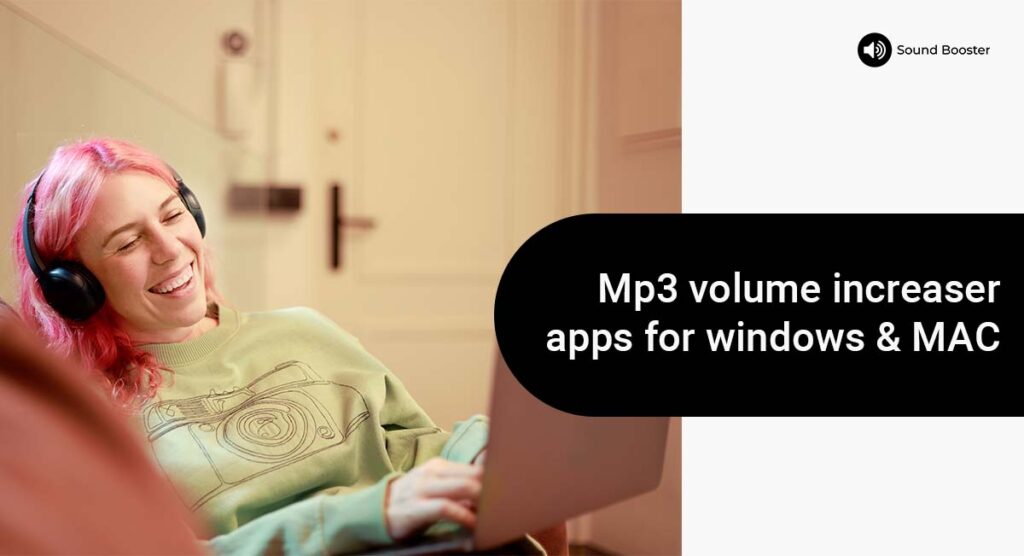If you are a person who frequently watches shows on Netflix, Amazon Prime, Disney+hotstar, etc… as well as who loves to watch funny pranks and cooking videos on Facebook and Youtube, then you must have definitely gone through the frustrating scenario of watching videos that have low sound quality and reduced volume. Even after increasing the volume of the video to 100%, we will not able to hear the sound of the video clearly because the video would have been actually uploaded with lower sound quality.
To overcome this issue, we will end up using the earphone for a longer duration leading to ear pain or we might end up isolating ourselves in an empty to avoid background noise so that we can hear the sound of the movie or the show we were eagerly watching. I sometimes even turn off the fan or AC in my room to watch videos with low sound quality.
So, is there a solution to this universal problem that will help us to watch our favorite movies or shows loud and clear without effort? Yes, I have recently come across an amazing google chrome extension known as “Sound Booster” which allows you to increase the volume of the video up to 400% of the original volume. This blog will be about the Mp3 volume increaser.
So in this article, we will see how to install and use the “Sound Booster” extension as well as some of its key features that I love.
Best Volume Increaser App for Increasing Sound on Windows & MAC
Sound Booster is a free-to-use google chrome extension that works with both Windows and Mac operating systems. This extension is loved by a lot of online streaming communities due to its smooth user interface on all streaming platforms. The “Sound booster” extension provides you with the easy-to-operate handy slider bar to increase the volume easily without any effort. The best part is that the “Sound Booster” extension works with Youtube and all the major OTT streaming platforms like Netflix, Disney+hotstar, Amazon prime, etc…
Since you cannot increase the volume beyond 100% on any streaming platform, you can easily boost the volume up to 400% using the “Sound Booster” extension and continue watching your favorite shows loud and clear.
Example:- You can easily increase the sound of any video up to 400% of the original volume if necessary when watching your favorite shows on Netflix or Disney+hotstar.
Many people especially started using the “Sound Booster” extension to watch and listen to their favorite videos and music on YouTube.
Most importantly this extension does not harm your speakers and audio devices even while playing 400% of the volume. The best part is that if needed you can reset the video to its original volume with just a single click.
Now let us see some of the highlighted features of the “Sound Booster” extension.
- You can boost the volume of any videos on Youtube and all major OTT platforms by up to 400%.
- Comes with an easy-to-use handy slider bar to control the volume.
- You can easily rest the video to its original volume with just a single click.
- This extension has a smooth user interface for a better user experience.
- “Sound Booster” works smoothly on both Windows and MAC operating systems.
- Most importantly this extension is free to use and easy to install.
Now let us see how to install and use the “Sound Booster” extension.
- Click on the link below or visit the Chrome store to add the “Sound Booster” extension to your Chrome browser.
- Now pin the “Sound booster” extension on your Chrome address bar for quick access.
- Then play any video or audio on youtube or any streaming platform.
- Now enable the “Sound booster” extension by clicking the extension icon on the top right corner.
- Now you will see a slider bar to control the volume.
- Increase the volume using the slider bar to enjoy your videos and music on any streaming platform.
the only drawback of the “Sound Booster” extension is that it is not available for the Android and Ios platforms.
FAQs
No, the “Sound Booster” extension is completely safe to use and it will not harm your audio device.
Yes, the “Sound Booster” extension works with all the major audio and video streaming platforms.
Yes, you can use “Sound Booster” to increase the volume in Spotify only on your Chrome website.