Are you tired of listening to your favorite music or watching videos on Chrome with subpar sound quality? Are you looking for a way to enhance your audio experience without investing in expensive headphones or speakers? Look no further! Introducing the Bass Boost Sound Effect with Volume Booster Chrome Extension. This innovative tool is designed to take your listening pleasure to new heights, delivering rich and immersive bass that will make every beat feel like it’s pulsating through your veins. Say goodbye to flat and unimpressive audio, and get ready to elevate your entertainment with this easy-to-use extension. Whether you’re a music enthusiast, a movie buff, or a casual internet surfer, this article will guide you through the features and benefits of the Bass Boost Sound Effect with Volume Booster Chrome Extension.
What is Bass Boost and why is it Important?
- Bass boost is an audio effect that amplifies the low-frequency sounds in music, making the bass more prominent and powerful. It adds depth and richness to the overall listening experience, immersing you in a world of rich tones.
- By increasing the bass levels, the bass boost allows you to feel the music. It brings out those thumping beats and deep resonances that can make you tap your feet and nod your head uncontrollably. Whether you are listening to hip-hop, EDM, or even classical music with a deep double bass section, bass boost elevates your auditory journey to new heights.
- One important aspect of the bass boost is its ability to enhance sound quality on different devices. Depending on the headphones or speakers being used, some audio systems may lack natural bass response while others may have overpowering treble. Bass boost provides a solution by fine-tuning the audio output according to personal preferences or optimizing it for specific devices or environments.
- Additionally, with today’s technological advancements, many people enjoy music streaming services that offer low-quality compressed files. In these cases, enabling bass boost compensates for any loss in sound quality during compression and gives songs that extra kick they need.
- Another benefit of using a volume booster with a built-in bass boost feature is its ability to improve clarity when listening at low volumes. Often, when playing music quietly, certain frequencies lose their impact and detail.
Overview of Sound booster Chrome extension
Sound Booster allows you to boost the volume of any audio being played in your browser, giving you a more immersive and dynamic sound experience.
What sets the Sound Booster Chrome extension apart from other similar tools is its ability to not only increase the volume but also enhance the bass and overall sound quality.
Whether you’re listening to music, watching videos, or participating in online meetings, this extension ensures that every sound is crystal clear and fills the room with a rich audio presence. With just a few clicks, you can easily adjust the settings according to your preferences and take control of your audio environment.
Benefits of using a volume booster extension
- Enhances audio quality: Volume booster extensions are designed to amplify the sound of your audio files, whether it’s music, videos, or podcasts. By increasing the volume, these extensions provide a clearer and more immersive listening experience.
- Customizable control: One great advantage of using volume booster extensions is that they offer customizable controls. You can adjust the boost level according to your preference and optimize the sound output based on various factors such as device type, headphones used, or even specific genres of music.
- Resolve low-volume issues: We’ve all encountered those videos or songs where the volume is disappointingly low. With a volume booster extension, this problem becomes a thing of the past. You can effectively tackle low-volume issues by simply adjusting the boost level with a slider or button provided by the extension.
- Perfect for noisy environments: Whether you’re working in a bustling office or commuting on public transportation with ambient noise around you, a volume booster extension ensures that you can still enjoy your favorite content without straining to hear it. By amplifying the sound output, these extensions help drown out external noise disturbances.
- Compatible with multiple platforms: Volume booster extensions are not limited to just one browser or operating system. They are typically available across various platforms such as Chrome, Firefox, Safari, and even mobile apps like iOS and Android. This versatility allows users to enjoy enhanced audio across different devices.
Exploring the bass boost sound effect feature
- Enhanced Audio Experience: The bass boost sound effect feature is a game-changer when it comes to enhancing your audio experience. With just a simple click, this feature allows you to amplify the low-frequency sounds in your favorite music or videos, giving them a whole new depth and power. Whether you’re listening to hip-hop, EDM, or even classical music, the bass boost effect can add that extra oomph and make every beat more impactful.
- Customized Sound Control: One of the most exciting aspects of the bass boost sound effect feature is its ability to provide customized sound control. Most volume booster chrome extensions offer various settings and sliders that allow you to fine-tune the level of bass enhancement according to your personal preference. You can choose from subtle boosts for a more balanced sound or crank it up all the way for an intense bass punch that will make your speakers rumble.
- Ideal for Multimedia Enthusiasts: If you are someone who enjoys watching movies or playing video games on their computer, then exploring the bass boost sound effect feature is an absolute must! It adds an immersive cinematic feel to movies by making explosions and action sequences more intense while enriching background scores with deeper tones. Similarly, gaming enthusiasts can benefit from this feature as it puts them right in the middle of all the virtual action.
- Boosting Low-Quality Sound: Have you ever encountered audio tracks with poor-quality recordings or weak bass? Well, worry no more.
Tips for Optimizing the Bass Boost Sound Effect Experience
- Use headphones: Using a good pair of headphones can greatly enhance the bass boost experience. Look for headphones that have a wide frequency range and good bass response for maximum impact.
- Adjust equalizer settings: Most music players and audio devices come with built-in equalizers that allow you to adjust the sound output. Experiment with different equalizer settings to find the perfect balance of bass and other frequencies that suit your taste.
- Choose the right volume level: While it might be tempting to crank up the volume to get more bass, it’s important to keep in mind that excessive loudness can cause distortion and audio fatigue. Find a comfortable volume level that allows you to enjoy the boosted bass without compromising on overall sound quality.
- Optimize source material: Keep in mind that not all songs are created equal when it comes to their bass response. Some songs may already have a strong bass presence, while others may require some tweaking. Consider using software or online tools that can analyze and optimize your music files for better bass reproduction.
- Position your speakers correctly: If you’re listening through external speakers, make sure they are positioned properly in relation to your listening area. Placing them close to walls or corners can amplify low-frequency sound waves, enhancing the bass experience.
- Experiment with different genres: While certain genres like hip-hop and electronic music tend to have naturally heavy bass elements, don’t limit yourself solely to those genres when exploring the potential of bass boost.
Conclusion
In conclusion, the Bass Boost Sound Effect with Volume Booster Chrome Extension is a game-changer for anyone seeking an enhanced audio experience. Not only does it provide a significant bass boost to your music or videos, but it also allows you to customize the level of bass according to your preferences. This level of control over your sound ensures that you can truly immerse yourself in the music and feel every beat pulsating through your body.
Furthermore, this extension offers a hassle-free solution for those who want to enhance their audio without having to invest in expensive speakers or headphones. With just a few clicks, you can instantly transform the way you listen to music or watch movies by simply enabling the Bass Boost feature on this convenient Chrome extension.
FAQs
A bass boost sound effect is an audio enhancement technique that amplifies the low-frequency sounds, particularly the bass, in a music or audio track.
A bass boost sound effect works by increasing the volume and emphasis on low-frequency tones in an audio signal, resulting in a more pronounced and powerful bass response.
Yes, you can use a bass boost sound effect for any type of audio, including music, podcasts, movies, and even video game sound effects.
Using a bass boost sound effect can enhance the listening experience by adding depth and punch to the low-end frequencies. However, it’s important to note that the quality of your original audio source will largely determine the overall result.
When used responsibly and within reasonable limits, applying a bass boost sound effect should not damage your speakers or headphones. However, it’s always recommended to start with moderate settings and gradually increase if needed while paying attention to distortion levels.